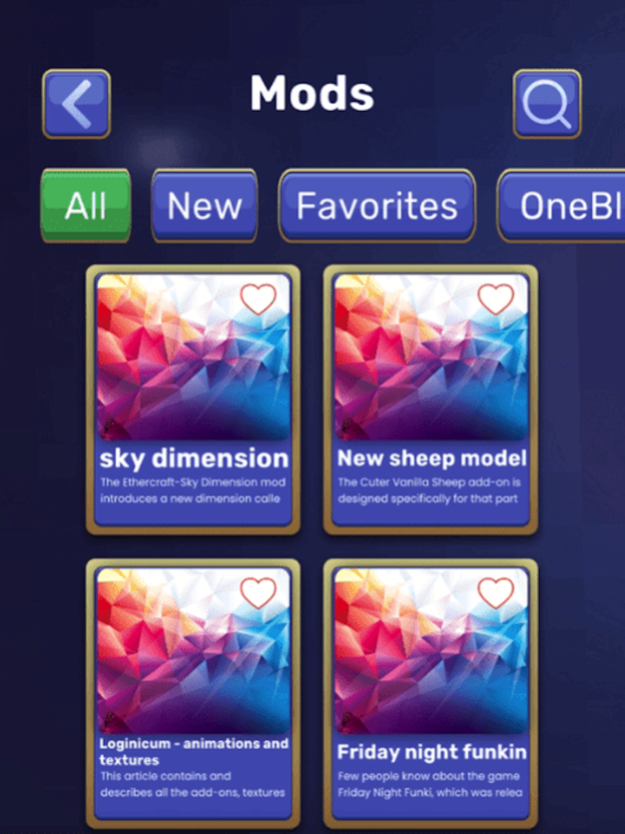Furniture Mods for Minecraft · 2.0
Free Version
Publisher Description
Furniture Mods for Minecraft - this exceptional pack of mods offers countless house ideas, from cozy cottages to majestic castles. With our furniture mods and builds ideas, you can craft the perfect abode. Furnish your homes with our furniture designs and turn them into breathtaking architectural marvels.
This pack of mods specializes in bringing life to your spaces. Elevate your interiors, which adds a vast range of furniture items and ideas. Discover new ways to decorate your world, from chic living rooms to functional kitchens and more.
Unleash your creativity by constructing epic castles and intricate maps. Whether you’re playing solo or with friends on servers equips you with the tools to create unforgettable experiences.
Bring your wildest ideas to life, explore new horizons and decorate your world like never before. Download Furniture Mods for Minecraft now and start crafting your dream Minecraft world today!
Premium features:
unusual collection of skins
easily find new resources in house
many diamonds in blocks
rare & highest quality shaders
detailed maps
Furniture Mods for Minecraft DISCLAIMER: This is an unofficial application for Minecraft. The Minecraft Name, the Minecraft Brand and the Minecraft Assets are all property of their respectful owner. All rights reserved. In accordance with https://www.minecraft.net/en-us/terms#terms-brand_guidelines
Important! There is no free content inside!You must be subscribed to access the app’s content and features.
Payment is charged upon confirmation of purchase of the subscription.
- Subscription will auto-renew unless auto-renew is turned off at least 24 hours before the end of the current period
- The renewal cost depends on the subscription plan. Our standard subscription plans:
1 week subscription is $ 9.99
For other currencies, the price matches the price level in the App Store Price Matrix
- Subscription with a free trial period automatically renews to a paid subscription. You can cancel or manage the automatic renewal of the free trial by going to your Account Settings after purchase
- Please note: Any unused portion of the three-day free trial period (if offered) will be forfeited when purchasing a premium subscription during the free trial period
- For any other information, see our privacy policy and terms of use
Privacy Policy: https://docs.google.com/document/d/18gejX1o3LNACdNOWHoHfUG-H8-v71k2lWcbccJxpxwE/edit?usp=sharing
Terms of Use: https://docs.google.com/document/d/1kQlaR5FSzkA2TUwtqIPysRgjEbfg05NQZnlTRgU0F1I/edit?usp=sharing
Oct 31, 2023
Version 2.0
- Expanded Furniture Collection: Addition of new furniture items like chairs, tables, and sofas.
- Customizable Furniture: The ability to change the colors and textures of furniture items.
- Interactive Furniture: Furniture items with interactive features, such as working drawers or doors.
- Modular Furniture: Build and customize furniture using modular pieces.
- Furniture Crafting Recipes: Detailed crafting recipes for each furniture item.
About Furniture Mods for Minecraft ·
Furniture Mods for Minecraft · is a free app for iOS published in the Office Suites & Tools list of apps, part of Business.
The company that develops Furniture Mods for Minecraft · is Artem Dron. The latest version released by its developer is 2.0.
To install Furniture Mods for Minecraft · on your iOS device, just click the green Continue To App button above to start the installation process. The app is listed on our website since 2023-10-31 and was downloaded 0 times. We have already checked if the download link is safe, however for your own protection we recommend that you scan the downloaded app with your antivirus. Your antivirus may detect the Furniture Mods for Minecraft · as malware if the download link is broken.
How to install Furniture Mods for Minecraft · on your iOS device:
- Click on the Continue To App button on our website. This will redirect you to the App Store.
- Once the Furniture Mods for Minecraft · is shown in the iTunes listing of your iOS device, you can start its download and installation. Tap on the GET button to the right of the app to start downloading it.
- If you are not logged-in the iOS appstore app, you'll be prompted for your your Apple ID and/or password.
- After Furniture Mods for Minecraft · is downloaded, you'll see an INSTALL button to the right. Tap on it to start the actual installation of the iOS app.
- Once installation is finished you can tap on the OPEN button to start it. Its icon will also be added to your device home screen.